
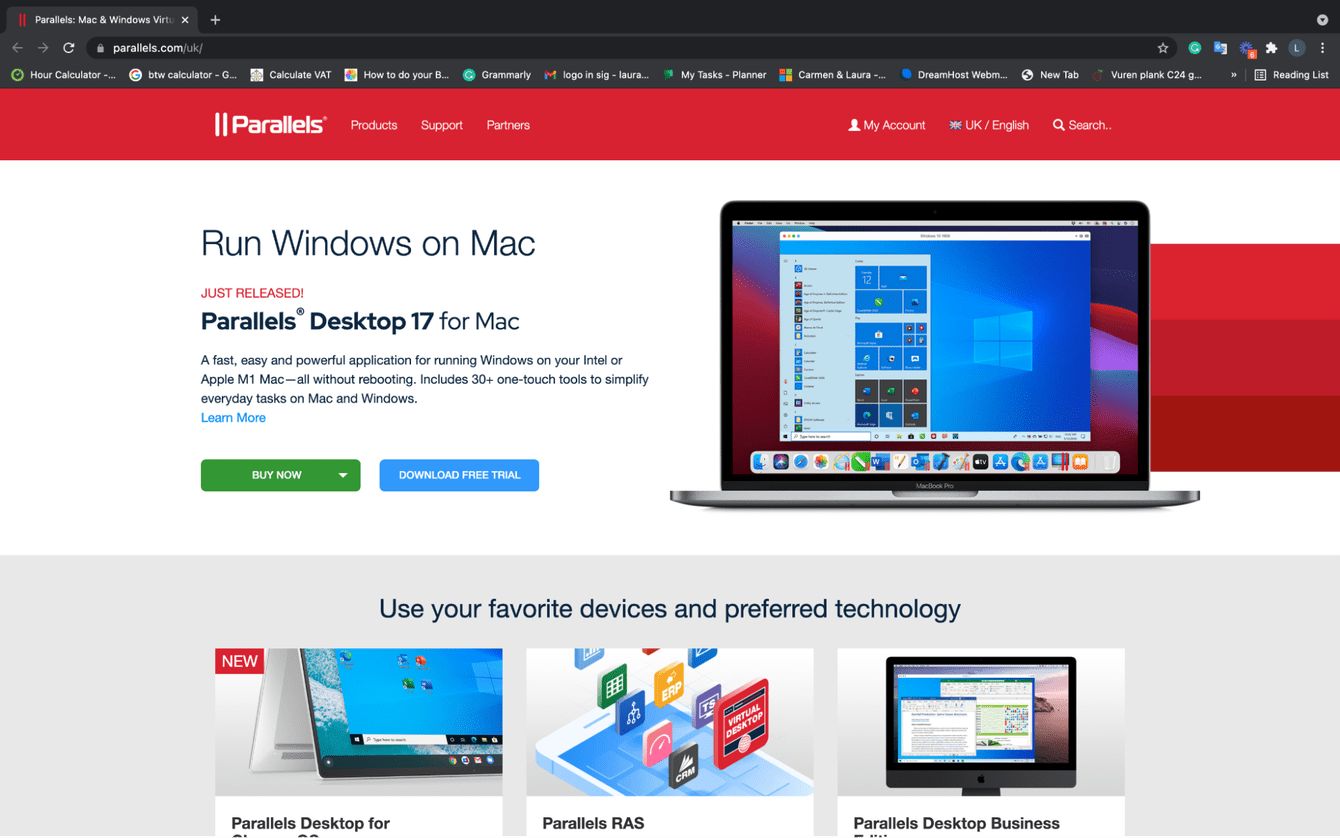
- #Open a windows exe file on mac how to
- #Open a windows exe file on mac install
- #Open a windows exe file on mac windows 10
- #Open a windows exe file on mac android
- #Open a windows exe file on mac software
Now open up the cmd command entry box, and type desktop/john/run and press "Enter" to change the "run" folder of John the Ripper. Click on "john180j 1w" and press "Ctrl + C" to copy and then "Ctrl + V" to paste the file on the desktop screen. Name the folder as "john" and cleverly move the ZIP folder in the "Run" folder within it. Now you just need to double click the downloaded file to extract the contents and no special installation is required, Windows will do the rest automatically. Firstly make sure to download the enhanced version of the utility to your available computer or laptop which stores the locked ZIP folder lately. And we will take advantage of that curriculum in this section. John the Ripper is a very famous for Windows password recovery, but it can simultaneously crack passwords for varying file formats also including ZIP password.
#Open a windows exe file on mac how to
How to Open Password-protected ZIP File with John the Ripper
#Open a windows exe file on mac android
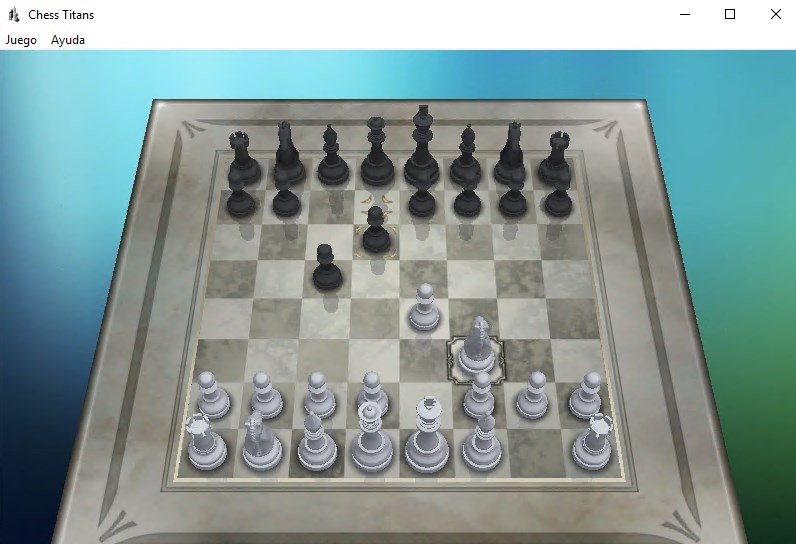
If you force to open it with Windows Explorer or File Explore, being cautious that this will damage or delete any of the data contained within it. If you forgot the ZIP open password, then you won't be able to open any of the files within this ZIP file.
#Open a windows exe file on mac software
Moreover, it becomes easier for software distributors and also for you to upload the compressed less space taking zip file on mail attachments or on other websites. Then you can Email someone an AES-encrypted file and text them the password,t his would be the best and safest way to share documents without the fear of being modified or stolen by unauthorized person. Besides this side, ZIP also provide an encryption function which can password protected your ZIP in in two different strengths: 128-bit AES and 256-bit AES. If the EXE is dangerous, it won’t damage your main Windows installation.Most of time we like to use ZIP file to share or send important file or folder online because it can compresses large files, this feature allow all the files and folder contained in ZIP to be compressed in way at the most extent.
#Open a windows exe file on mac windows 10
Make sure that you run malware scans regularly and, if you’re really unsure about whether an executable file is safe to run, you can use the Windows 10 sandbox mode to run software in an isolated container to test it out. As long as you only run software from sources you trust, executable files should be relatively safe. For most Windows 10 users, however, EXE files are there to be run, not made. There’s nothing stopping you creating your own software, especially if you combine it with Windows installer packages to make it easy to install. You can confirm how well popular software will run using WINE by checking the WineHQ database. Designed to emulate certain Windows instructions and libraries, using WINE to run an EXE file will have varying levels of success.
#Open a windows exe file on mac install
You can also use the WINE emulator for Linux and macOS to run and install Windows EXE files on those platforms. If you developed a Python script, for instance, you could use the chmod +x command to run it. You’ll need to allow it in your System Preferences > Security & Privacy menu.Īs a Unix-based system, however, macOS does support the chmod command, allowing you to execute more basic scripts using the Terminal app. If the app hasn’t been installed from the App Store, and it isn’t from a developer it knows or trusts, then the app won’t be allowed to run. MacOS has a slightly different method for running software. The command chmod +x file would give a file named file the execute permission to run, for instance. On Linux, for instance, any file can be executable, but it requires a special file permissions flag to run it as a program using chmod. These platforms do have executable files, but they aren’t in the EXE file format. The way executable files work on Windows is entirely different to the way that programs run on other platforms, like Linux or macOS. Otherwise, if you want to create a “real” executable file, you’ll need to learn how to program. While this isn’t a true EXE file, it looks and acts like one, making it an easy way to create an executable file that can distribute software or files you’ve created with others.


 0 kommentar(er)
0 kommentar(er)
